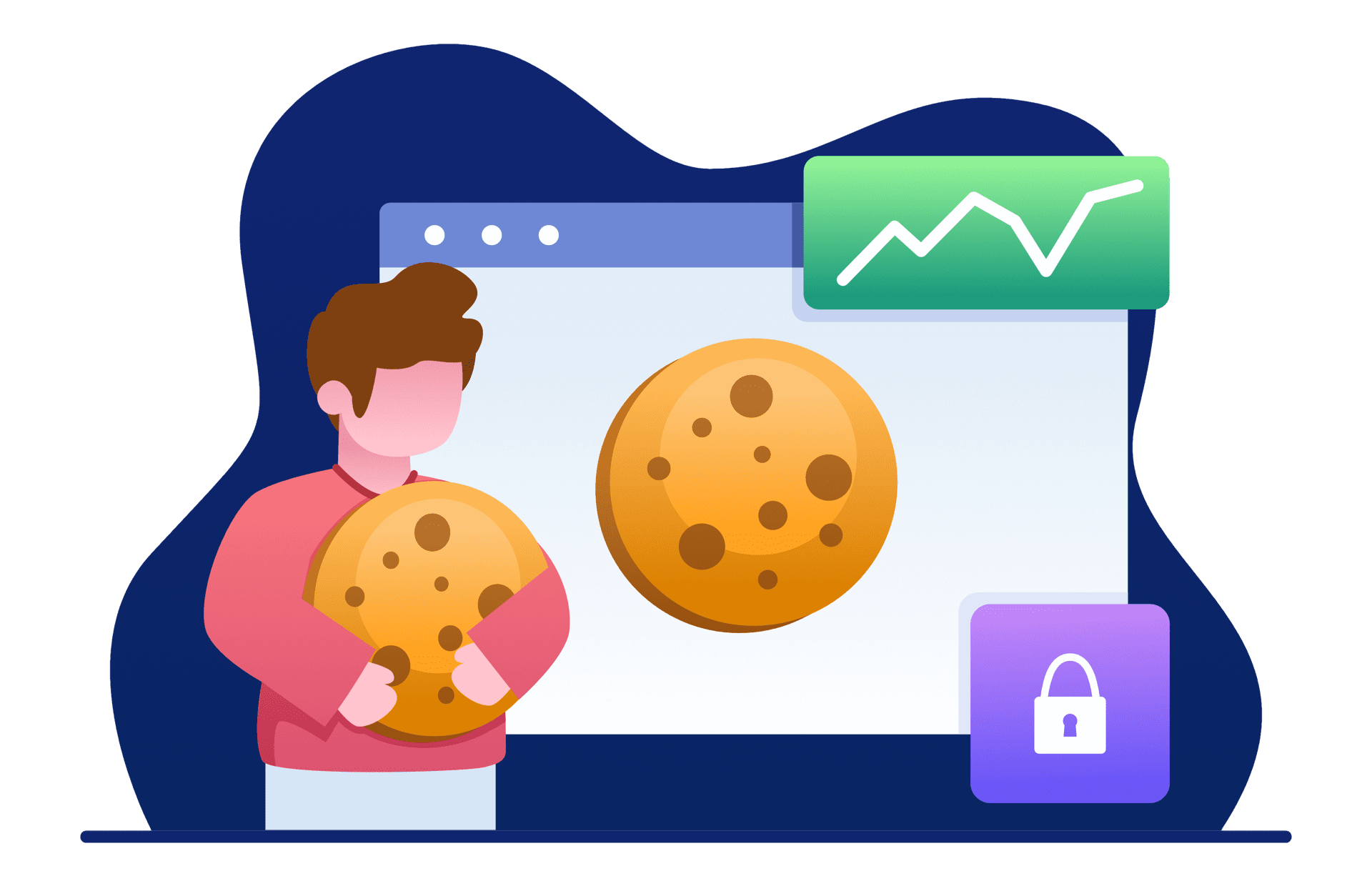Cookies: The Invisible Trackers on Your Website You Might Not Even Realise You’re Using
Do you have a website? Let’s talk about something that’s probably lurking on your site right now – cookies. No, I don’t mean “biscuits” like the chocolate chip kind, but the digital tracking snippets that are working behind the scenes of your website. Chances are, you’re using cookies whether you realise it or not, and there are some important things you need to know about them.
What Exactly Are Cookies, Anyway?
Think of cookies like little digital post-it notes. When someone visits your website, these tiny pieces of data get saved on their device, remembering specific information about their visit. It’s like your website keeping a personal notebook about each visitor. Some cookies are absolutely required to enable your website to work properly.
Types of Cookies You’re Probably Using Right Now
1. Essential Cookies These are the bare-bones cookies your website needs to function. They help with things like:
* Keeping items in a shopping cart
* Remembering login information
* Maintaining user sessions
* Storing user preferences
2. Analytics Cookies If you’re using Google Analytics, Mixpanel, or any similar tool, you’re definitely using analytics cookies. These help you understand:
* How many people visit your site
* Which pages are most popular
* How long visitors stay
* Where your traffic comes from
3. Advertising and Marketing Cookies These are the cookies that track user behavior to serve personalized ads. If you’re using:
* Google Ads
* Facebook Pixel
* Affiliate marketing tracking
* Retargeting services
You’ve got these cookies running on your site.
4. Performance Cookies These help improve your website’s performance by tracking:
* Website speed
* User interactions
* Error reporting
* Device and browser information
Why You Need a Cookie Banner and Policy
Here’s the crucial part – privacy laws like GDPR (European Union), CCPA (California), and similar regulations worldwide require websites to be transparent about cookie usage. This means you need:
1. A Cookie Banner
* A pop-up that informs visitors about cookie usage
* Options to accept or reject non-essential cookies
* Clear, simple language explaining what cookies do
2. A Comprehensive Cookie Policy
This document should:
* List all types of cookies used
* Explain the purpose of each cookie
* Describe how user data is collected and used
* Provide information on how users can manage or delete cookies
Consequences of Non-Compliance
Ignoring these requirements isn’t just bad practice – it can be expensive. Potential risks include:
* Significant financial penalties
* Legal action from privacy regulators
* Damage to your brand’s reputation
* Loss of user trust
How to Get Compliant
1. Audit your current cookie usage
2. Implement a user-friendly cookie banner
3. Create a clear, understandable cookie policy
4. Ensure users can easily opt-out of non-essential cookies
5. Regularly update your policy
Tools to Help You Comply
Several tools can make this process easier:
* Termageddon
* Cookiebot
* OneTrust
* CookiePro
* iubenda
Read my review of my preferred solution – Termageddon
The Human Touch
Remember, this isn’t just about legal compliance. It’s about respecting your users’ privacy and building trust. People appreciate transparency, and a good cookie policy shows you care about their digital rights.
On MarkWilsonHub the only cookies used are those from any affiliate programme. These simply record whether you have visited a link provided on this website before so the “vendor” can attribute any purchase you make via that link back to the referring website, ie this one. No personal information is ever transmitted (because nothing is collected here) and the only information stored by the cookie is your IP address.
Final Thoughts
Cookies might seem technical and boring (they are!!!), but they’re a crucial part of modern web interactions. By understanding and properly managing them, you’re not just following the law – you’re creating a better, more trustworthy online experience for your visitors.
As with all privacy matters you should consult with a legal professional who specialises in digital privacy. Laws change, and it’s worth getting expert advice to be 100% sure you are compliant.